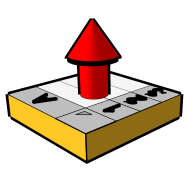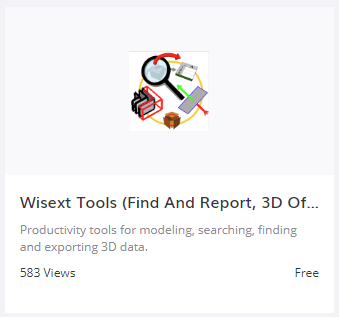A single suite of tools to install
Find And Report and the other tools are available as a global extension.
Install one tool and you can enable or disable the other tools in the "Extensions" menu.
How do I install the extension?
You have three options.
1. SketchUp Extension Warehouse
Find And Report (and the other tools) are available on the official SketchUp Extension Warehouse:
You access to that library directly from SketchUp by clicking this button:
or
If you have already installed a tool (Find And Report or 3D Offset), you can access the others by going to the tool menu in the Extensions menu and clicking on "Enable or disable tools".
2. SketchUcation Extension Store

The sketchUcation site offers a library of extensions, created years before Trimble-SketchUp and still relevant today.
Here you'll find the latest version of Find And Report (and other tools).
SketchUcation has developed an extension that manages the installation of extensions from its library directly in SketchUp.
3. Installing a .rbz file
SketchUp installs the plugin if it is zipped in a .rbz file. You can get it here: newWisextRelease.rbz
Open the Extension Manager and click "Install".
or