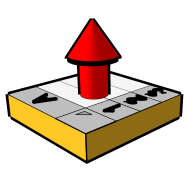Face Orientation Checker 
Available with "Find And Report".
This tool that lets you check the direction of a face and reverse it if necessary.
You can change the North direction in the model.
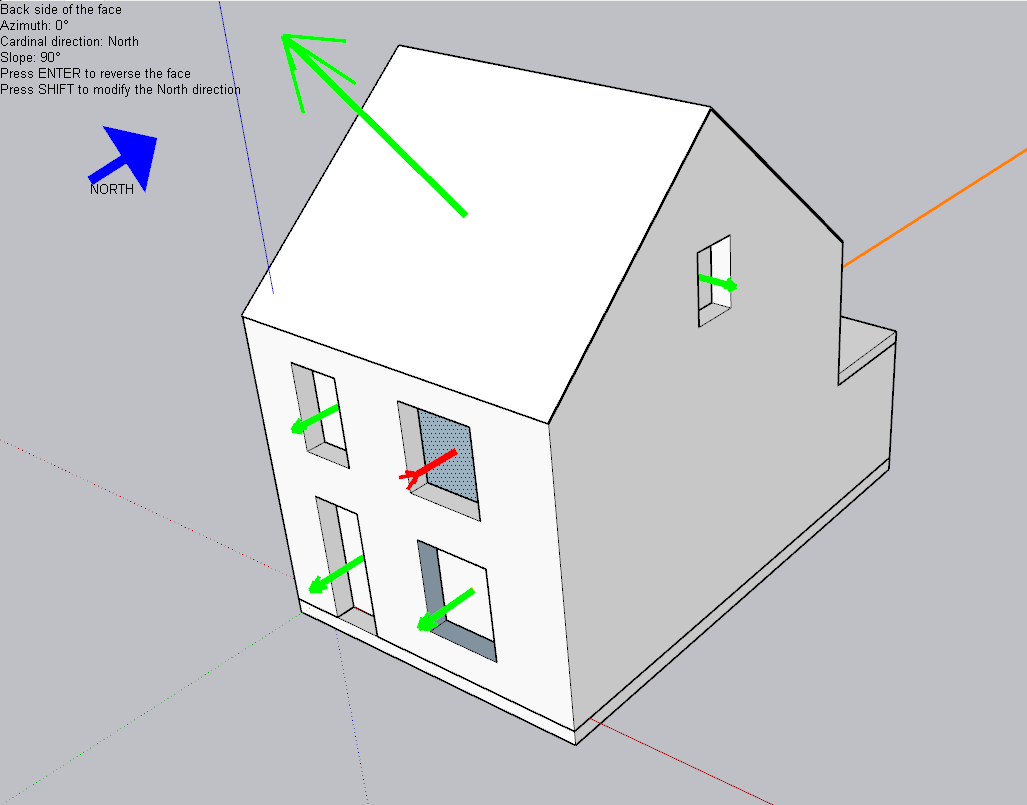
You get the cardinal direction, the azimuth and the slope of the selected face.
The azimuth is the angle between the vector normal to the front of the face and north, between 0° and 360°, measured clockwise from north, in degree.
The slope is the angle between the face and the ground plane, in degree. It is between 0 and 90° if the vector normal to the front side of the face points skyward, and between 0 and -90° if it points groundward.
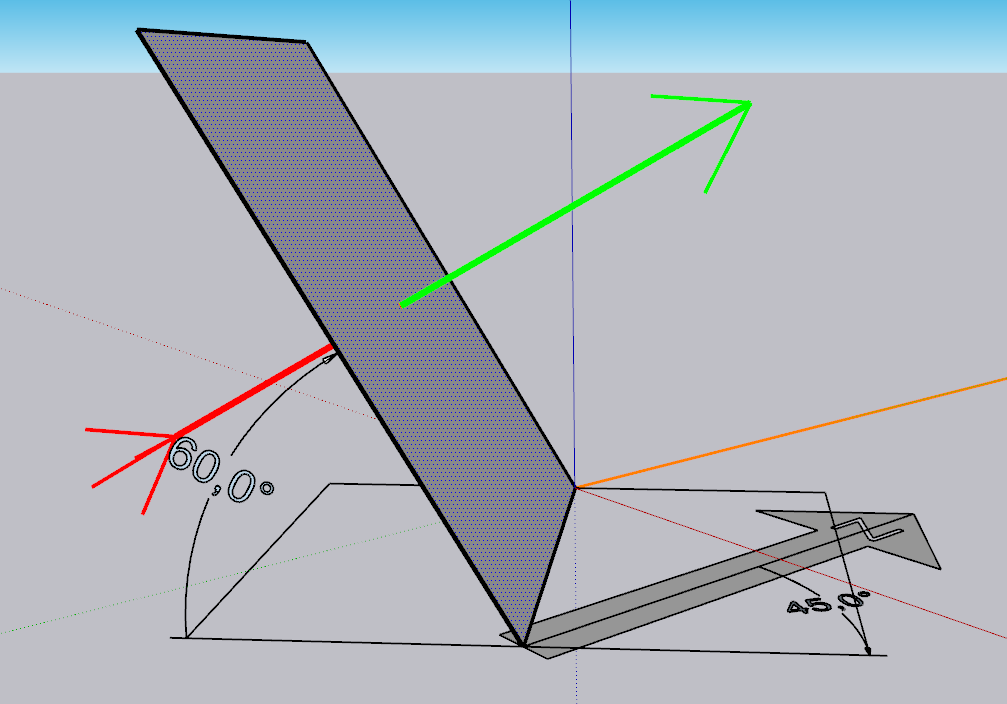
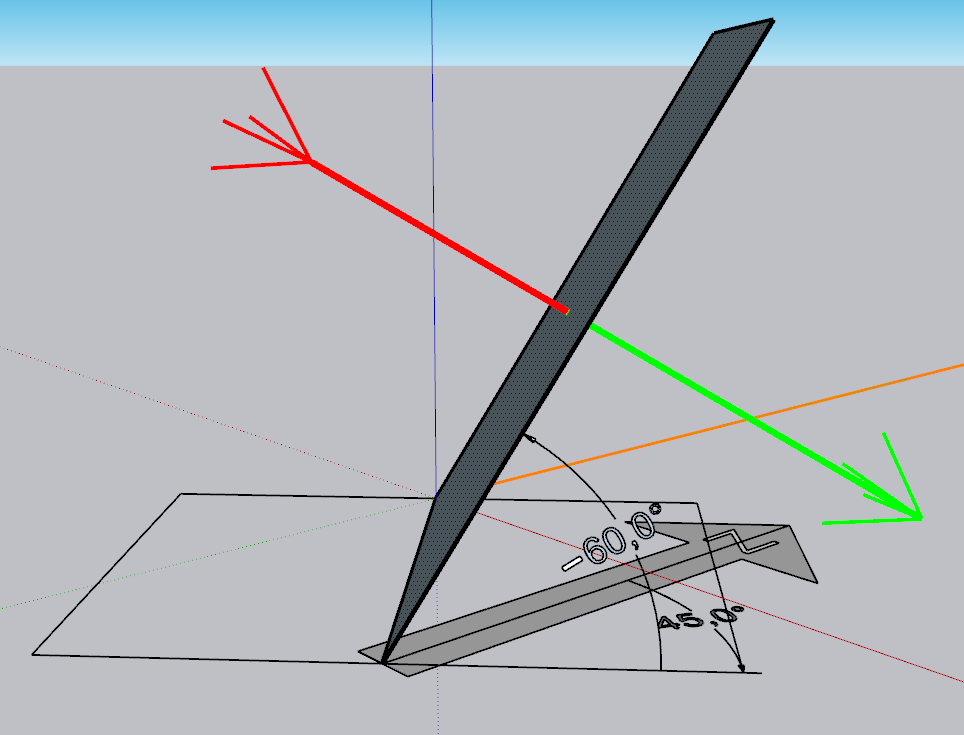
The orientation and slope of a face are exported to the spreadsheet from version 0.700.7 of "Find And Report".
This tool is in beta version. Don't hesitate to report a bug.