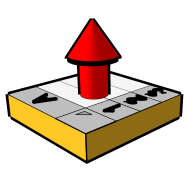Why do multiple lines appear in "Find And Report" when only one object is selected in SketchUp?
It happens that you see several faces or edges in "Find And Report" while only one object is selected in SketchUp. For example, this shoe has 11 faces described in t"Find And Report" while SketchUp seems to consider only one face.
Actually there are 11 faces whose edges are "softened". Softening faces glues the faces together. If you validate the display option "Hidden Geometry", you will see all the edges. In addition, you can now select individual faces with the mouse.
A similar situation occurs with arcs and circles, which are composed of several edges.