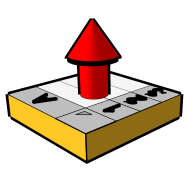What does the "Unscaled volume:" message in the Excel report mean?
Sometimes when you export groups or components that are volumes, you get this result in the spreadsheet:
This affects groups or components nested in others. The message indicates that the provided value is the volume of the group or component without transformations made by the "Scale" tool on the group/component containing this group/component.
The SketchUp programming tools do not allow to export the volume of a group/component included in another group/component that has itself undergone a transformation. In this case only the value of the volume without transformation is provided. It is why you get the mention "unscaled volume: ...". We can only hope that the SketchUp team will correct this problem one day.
Solution
To get around this problem, you should "split" the "container" group and then reform it if necessary. In that case the dimensions of the objects do not change and the volume in the report is correct.